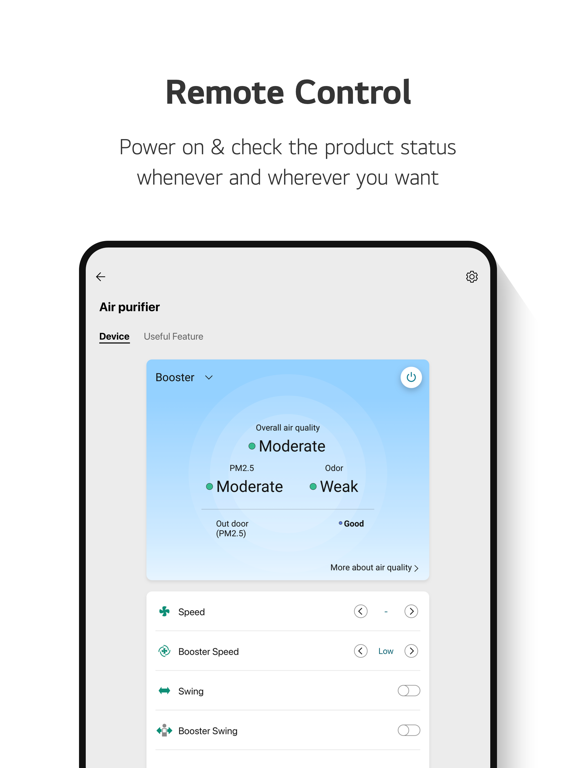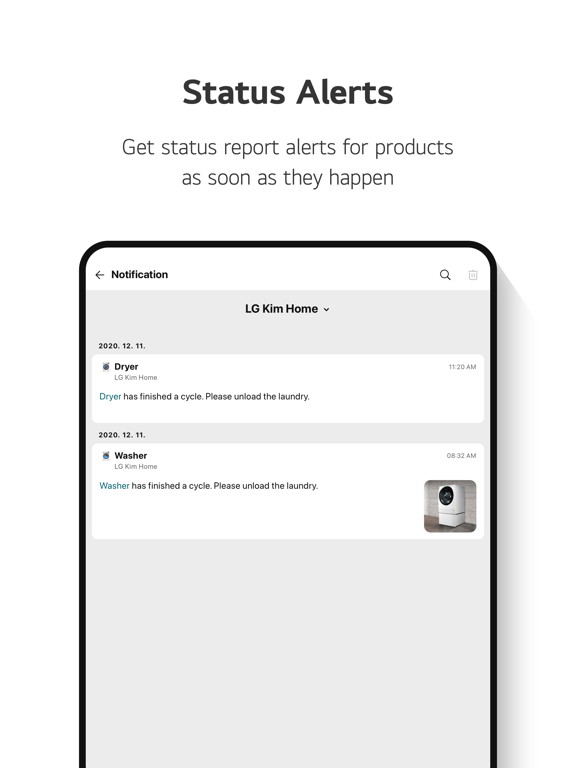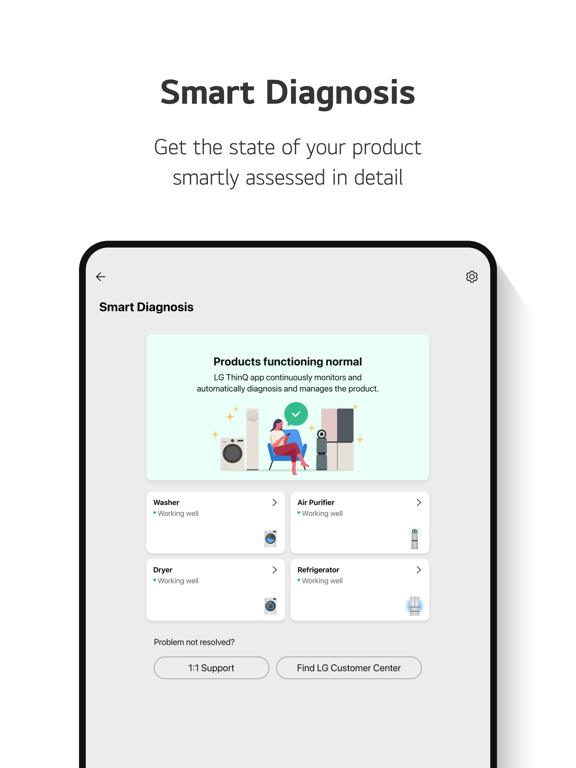LG ThinQ app for iPhone and iPad
Developer: LG Electronics, Inc.
First release : 18 Jul 2016
App size: 375.55 Mb
Connect your washer, air conditioner, TV, and other appliances to the ThinQ app.
Get away from the busy routine and enjoy a relaxing home life with smart ThinQ.
■ Get immediate notifications
The ThinQ app will keep you informed with all notifications you need so that your laundry will not smell musty or your pizza in the oven will not get overcooked. ThinQ will periodically diagnose the state of your products by itself.
■ Control your home from anywhere
You can check the indoor temperature of your house and turn on your air conditioner even while you are out. You can also remotely run your washer from outside and proceed with the drying process right after coming back home.
■ TV remote control in my smartphone
Change TV channels and adjust the sounds with the ThinQ app. You can enjoy your mobile content in your smartphone gallery on a TV screen. You can also use the Magic Remote feature with your app.
※ The availability of products and services may vary depending on the models you own or the region/country you reside in.
■ ThinQ will automatically access the current state of your products
Get the state of your products smartly assessed in detail. Smart Diagnosis will catch problems and help you troubleshoot them.
The following access permissions are necessary for the ThinQ app.
All the access permissions requested are optional access permission, so even if you do not allow them, you can still use the app except for the related services. (Including OS Request Permissions such as ""Siri & Search"", ""Notification"", ""Background App Refresh"", and ""Cellular Data"")
[Optional Access Permissions]
• Location
- To find and connect to nearby Wi-Fi when registering the product.
- To set and save the home location in Manage Home
- To search for and use information about current locations, such as weather.
- To check your current location in the "Smart Routines" function.
• Camera
- To take a profile picture
- To share a home or account scanned from a QR code.
- To take and attach photos in ""1:1 Inquiry.""
- To record and store purchase receipts when registering additional information about the product.
• Photo, Media, File
- To use the smartphones storage when downloading the information of the product to be connected
- To take and attach photos in ""1:1 Inquiry.""
- To record and store purchase receipts when registering additional information about the product.
• Microphone
- To check product status via Smart Diagnosis
• Local Network
- To obtain the device connecting Wi-Fi info when adding devices
• Bluetooth
- To find and connect to nearby Bluetooth devices when adding a product to the app.
• HomeKit
- To add IoT-based products